If you find a PTC or when it happen right you join a PTC site, then the ads become invisible, or even disappear after a few days, then yeah, you know what will happen latter... make a ticket report to admin, for a missing ads, ask here and there at whatever forum, and right at the time where you define that finally...there is no answer at all, then your head spin and start to hitting head on your own pillow… (waah, you sleep then). Before you are disappoint and then assume that PTC site is a scam, you better double-check your browser settings.
It could be that your Opera browser protected from displaying ads or advertisements, on the PTC site. Browsers are designed to let you to see advertisements, because sites deliberately put advertisements from vendors to increase revenue. However, because annoying, the browser does not activate or block the display of ads that cross appear from a site landing page display.
Then, what if the ads on a PTC site are integrated with a landing page to be displayed? Of course, you have to disable the ad block button on your favorite browser Opera.
The trick is to look for the "easy setup" button which it locate at right upper corner...
Click it… then you will see the display of the "easy setup" page.
Scroll down ... then you will see the command "block ads" and "block trackers" in "privacy & security" column.

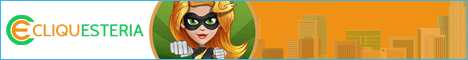











Tidak ada komentar:
Posting Komentar